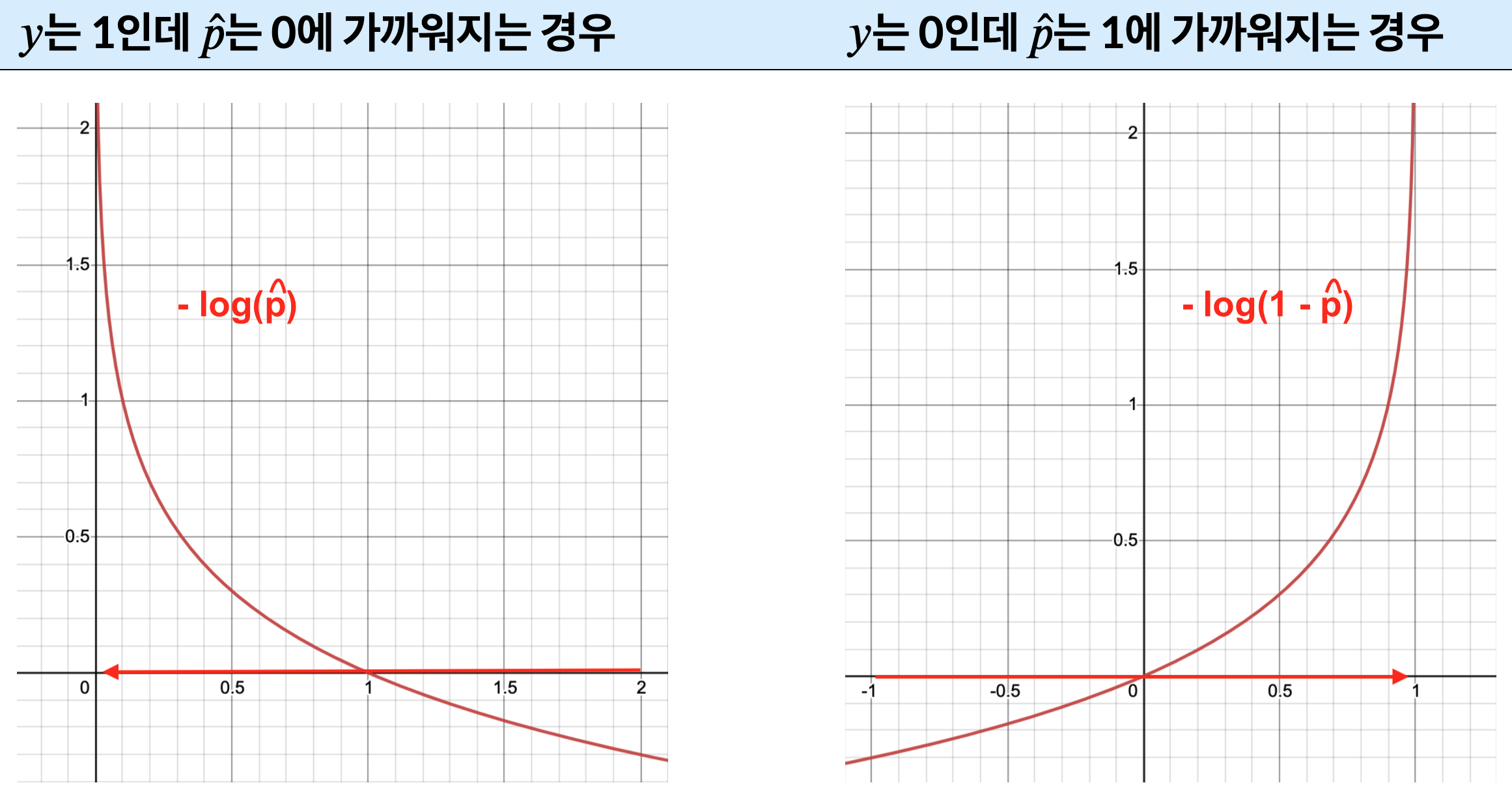# 파라미터(theta) 경로 기억 어레이 생성 함수
def bgd_path(theta, X, y, l1, l2, core = 1, eta = 0.05, n_iterations = 200):
path = [theta]
for iteration in range(n_iterations):
gradients = core * 2/len(X) * X.T.dot(X.dot(theta) - y) + l1 * np.sign(theta) + l2 * theta
theta = theta - eta * gradients
path.append(theta)
return np.array(path)
fig, axes = plt.subplots(2, 2, sharex=True, sharey=True, figsize=(10.1, 8))
for i, N, l1, l2, title in ((0, N1, 2., 0, "Lasso"), (1, N2, 0, 2., "Ridge")):
JR = J + l1 * N1 + l2 * 0.5 * N2**2
tr_min_idx = np.unravel_index(np.argmin(JR), JR.shape)
t1r_min, t2r_min = t1[tr_min_idx], t2[tr_min_idx]
# 좌측 도표 등고선 용도
levelsN=np.linspace(0, np.max(N), 10)
levelsJR=(np.exp(np.linspace(0, 1, 20)) - 1) * (np.max(JR) - np.min(JR)) + np.min(JR)
# 라쏘 또는 릿지 회귀 경사하강법 파라미터 경로
path_JR = bgd_path(t_init, Xr, yr, l1, l2)
# l1 노름 또는 l2 노름 경사하강법 경로
path_N = bgd_path(np.array([[2.0], [0.5]]), Xr, yr, np.sign(l1)/3, np.sign(l2), core=0)
# 좌측 도표(상단: 라쏘, 하단: 릿지)
ax = axes[i, 0]
ax.grid(True)
ax.axhline(y=0, color='k') # x 축
ax.axvline(x=0, color='k') # y 축
ax.contourf(t1, t2, N / 2., levels=levelsN) # 등고선
ax.plot(path_N[:, 0], path_N[:, 1], "y--") # 노랑 점선
ax.plot(0, 0, "ys") # 원점
ax.plot(t1_min, t2_min, "ys") # 좌표 (2, 1)
ax.set_title(r"$\ell_{}$ penalty".format(i + 1), fontsize=16)
ax.axis([t1a, t1b, t2a, t2b])
if i == 1:
ax.set_xlabel(r"$\theta_1$", fontsize=16)
ax.set_ylabel(r"$\theta_2$", fontsize=16, rotation=0)
# 우측 도표(상단: 라쏘, 하단: 릿지)
ax = axes[i, 1]
ax.grid(True)
ax.axhline(y=0, color='k') # x 축
ax.axvline(x=0, color='k') # y 축
ax.contourf(t1, t2, JR, levels=levelsJR, alpha=0.9) # 등고선
ax.plot(path_JR[:, 0], path_JR[:, 1], "w-o") # 흰색 점실선
ax.plot(path_N[:, 0], path_N[:, 1], "y--") # 노랑 점선
ax.plot(0, 0, "ys") # 원점
ax.plot(t1_min, t2_min, "ys") # 좌표 (2, 1)
ax.plot(t1r_min, t2r_min, "rs") # 빨강 점
ax.set_title(title, fontsize=16)
ax.axis([t1a, t1b, t2a, t2b])
if i == 1:
ax.set_xlabel(r"$\theta_1$", fontsize=16)
save_fig("lasso_vs_ridge_plot")
plt.show()